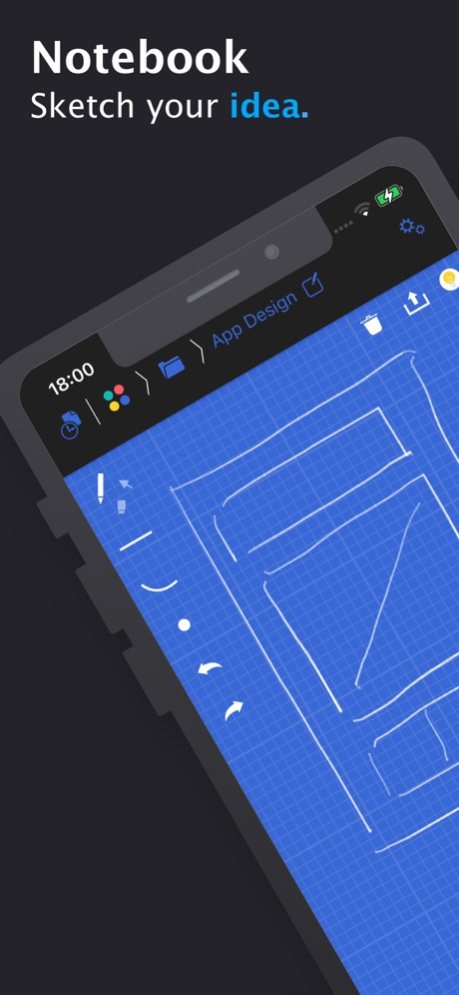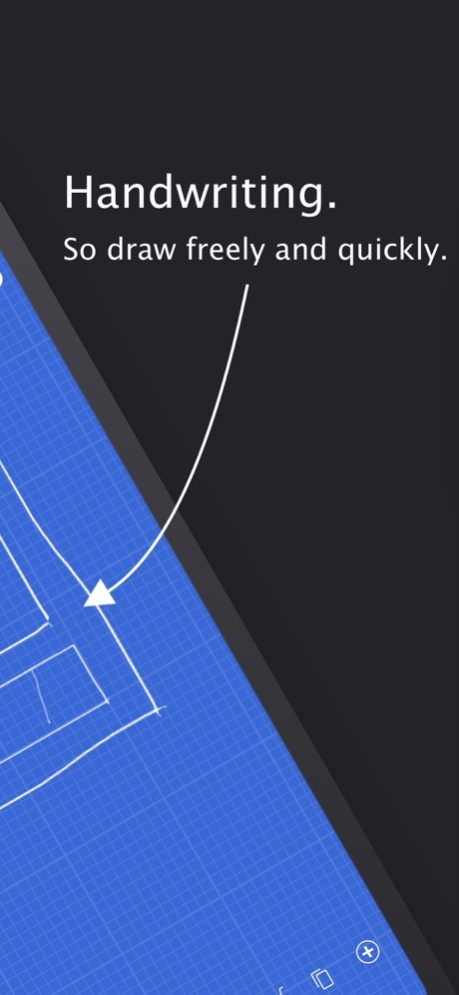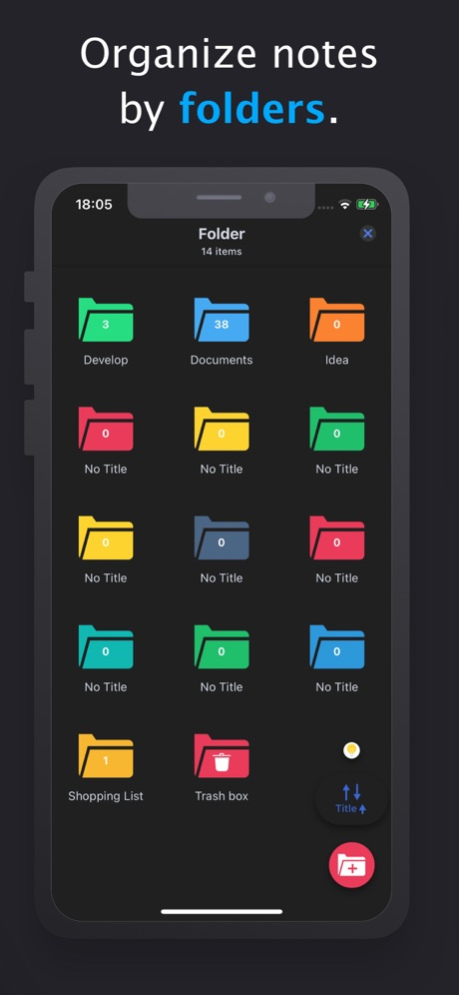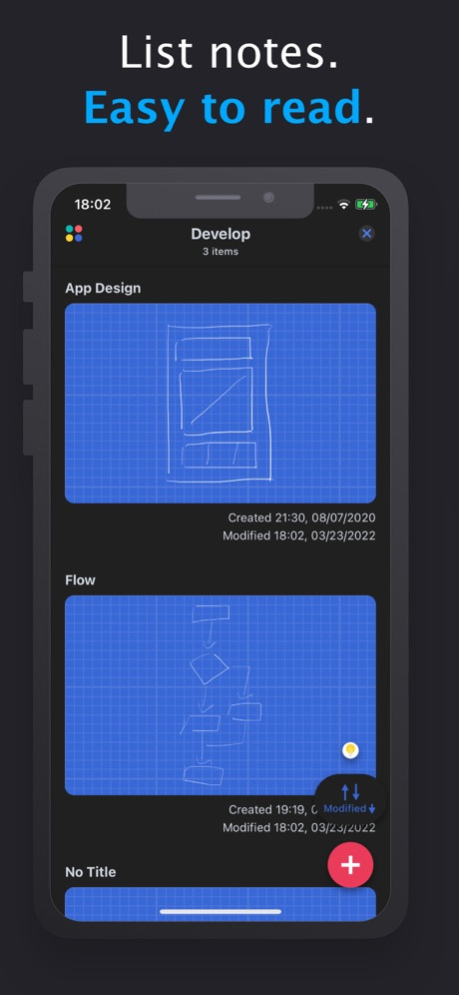Blue Sketch - Handwritten note 3.2.2
Free Version
Publisher Description
Sketch your idea!
You can write freely and quickly because it is handwritten.
You can concentrate on writing because it is the minimum function that can write only white lines on the blue canvas.
Functions List:
- Can be used as a notebook or notepad
- Pen tool: draw a line
- Straight line tool
- Rectangle and Ellipse Tools
- Switch between solid/dotted lines
- Can change the size of the pen
- Undo / Redo
- Can change the page size
- Can scale the page
- Image sharing: Share an image as PNG, JPG, or PDF format. Also, you can share monochrome converted images.
- List documents
- List recently opened documents
- Organize: Document folders
- Sort documents and folders
- Title documents and folders
- Delete the document then put it into the trash box.
- Restore the deleted document from the trash box.
- Delete the document entirely in the trash box.
- Copy documents: You can duplicate the document. Tap the copy button at the bottom right of the note screen to duplicate it.
- Read-only mode: While in read-only mode, you can disable writing and prevent erroneous operations. You can change the settings by tapping the title on the note screen.
- Option to use only Apple Pencil: Only available for iPad compatible with Apple Pencil.
- Double tap the Apple Pencil 2 to smoothly switch between pen and eraser.
- Can turn off/on the function the app puts the device into a sleep state if you don't touch the screen for a certain period while the page is displayed.
About In-App Purchase:
The first 20 pages can be used free of charge. After that, adding pages will be paid content.
Please support the developer.
Apr 16, 2024
Version 3.2.2
Improvement:
- Pen tool has been improved.
- Improved performance.
About Blue Sketch - Handwritten note
Blue Sketch - Handwritten note is a free app for iOS published in the Office Suites & Tools list of apps, part of Business.
The company that develops Blue Sketch - Handwritten note is Hituzi ANDO. The latest version released by its developer is 3.2.2.
To install Blue Sketch - Handwritten note on your iOS device, just click the green Continue To App button above to start the installation process. The app is listed on our website since 2024-04-16 and was downloaded 0 times. We have already checked if the download link is safe, however for your own protection we recommend that you scan the downloaded app with your antivirus. Your antivirus may detect the Blue Sketch - Handwritten note as malware if the download link is broken.
How to install Blue Sketch - Handwritten note on your iOS device:
- Click on the Continue To App button on our website. This will redirect you to the App Store.
- Once the Blue Sketch - Handwritten note is shown in the iTunes listing of your iOS device, you can start its download and installation. Tap on the GET button to the right of the app to start downloading it.
- If you are not logged-in the iOS appstore app, you'll be prompted for your your Apple ID and/or password.
- After Blue Sketch - Handwritten note is downloaded, you'll see an INSTALL button to the right. Tap on it to start the actual installation of the iOS app.
- Once installation is finished you can tap on the OPEN button to start it. Its icon will also be added to your device home screen.